🗄️ Project Management for enterprise documentation teams
Do you manage multiple products, or use distributed teams for writing tasks?
Project management helps to orchestrate work and deliver projects on-schedule!
What is Project Management?
Multiple products and deadlines can make it difficult to track workloads.
It's even more complex when multiple writers or teams are working on the same project:
- Who is in charge of a specific task?
- When is the deadline for each task?
That’s why Docsie offers built-in Project Management features to help documentation teams streamline their collaborative writing workflows.

Create tasks as part of a project!
In Docsie, content writing teams can create projects with multiple tasks.
A key benefit of project management is the way it converts mountain-esque workloads into smaller, bitesize tasks.
By breaking down projects into their sub-components, it improves organization, clarity, and focus for writers.
What do we need for version two of our software? 🆕
Here are some example tasks you could add to a project:
- ⏳ Add new documentation on "How to Configure User Settings"
- ⏳ Update "How to Configure Workspace Settings" to version 2.11
- ⏳ Add a new Japanese language version for "How to Invite Users"
See below for an example of project management tasks in Docsie:
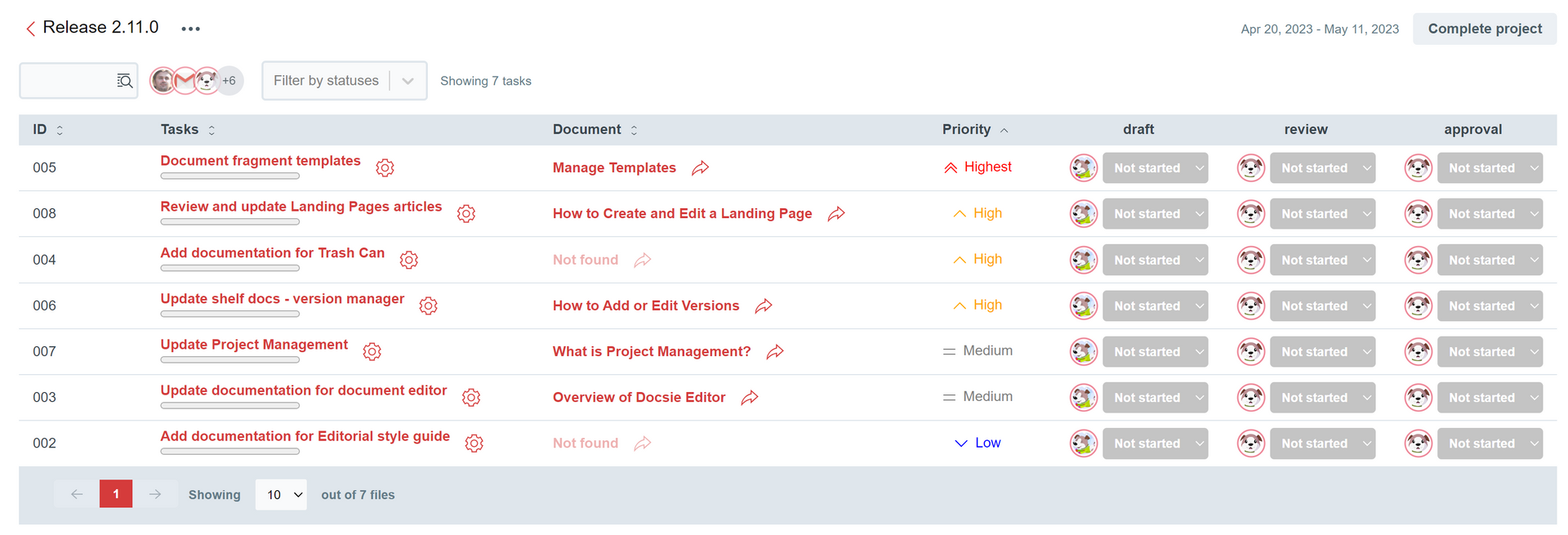
Target documents or topics for each task in Project Management!
For each document or topic – previously referred to as books and shelves – you can specify content as a target for the project.
For example:
Docsie is upgrading its platform to version 2.11.
Our team specified 'Documentation 2.0' as the Workspace target, along with specific documents that require updates for this new version release.
In action, this means writers can view a list of tasks to be completed, and click through to the target content seamlessly.
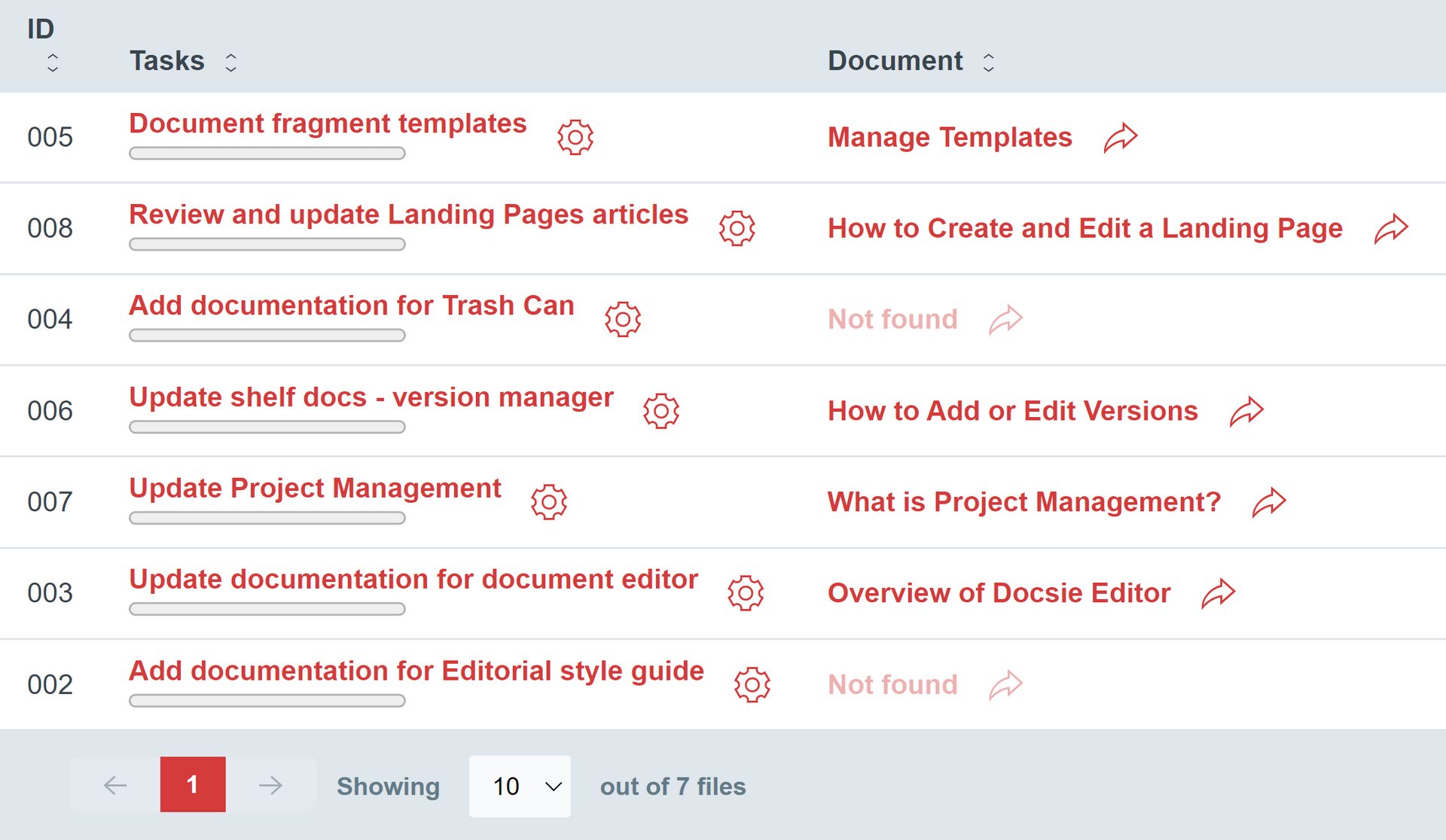
Assign tasks to team members in the dashboard!
For any team members that join your Docsie workspace, you can tag them as an assignee in projects.
This is beneficial for documentation project managers, as they can clearly define the requirements and send it to the right person.
The assignee will update the project as they progress, keeping leaders informed of the status and adherence to deadlines.

What can project assignees see in the dashboard? ⌨️
- 🔖 Project title
- 📦 Tasks or deliverables
- 🗓️ Start date and end date
- ❗ Priority level
- 🎯 Target topic or document
Prioritize tasks for each project!
Some projects are business-critical, and others are less important.
If you have a new feature release in a week, and there’s no documentation available yet – that could be highest priority.
Opposingly, a planned feature that releases in a few months may not be as important – and you can express this with a
lower priority level.
What are the priority levels in Docsie?
- 💎 Highest priority
- 🥈 High priority
- 🥉 Medium priority
- ⏳ Low priority
- 🚧 Lowest priority
What are the benefits of project prioritization in Docsie?
- 🚀
Greater productivity
Project task dependencies are prioritized to remove hurdles - ⌚
Better resource allocation
Allocate the right resource to each task and create a culture of prioritization - 🛡️
Project risk mitigation
Define high risk tasks as high priority, so they receive sufficient care and attention to detail
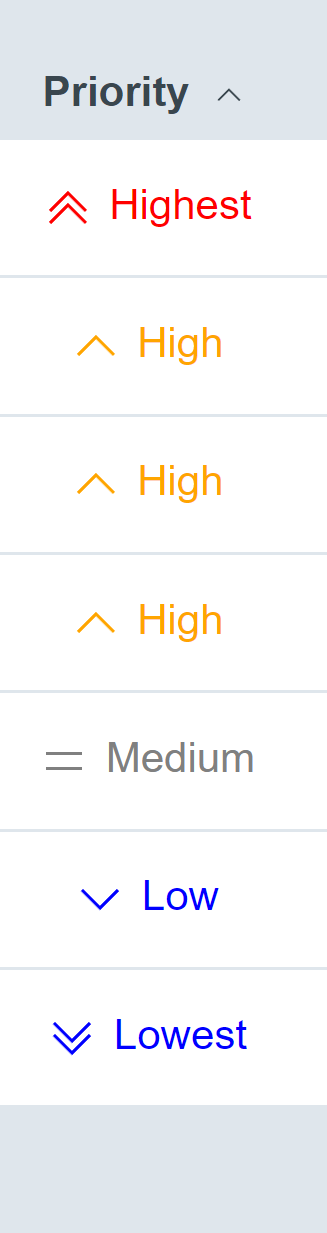
Track task and project statuses with Kanban boards!
Communication is everything when multiple people are involved in a project:
- Who is doing what?
- I need this task completed before I can continue with my task!
- What has been finished already?
Docsie Project Management uses Kanban boards to communicate progress and statuses to other project collaborators.
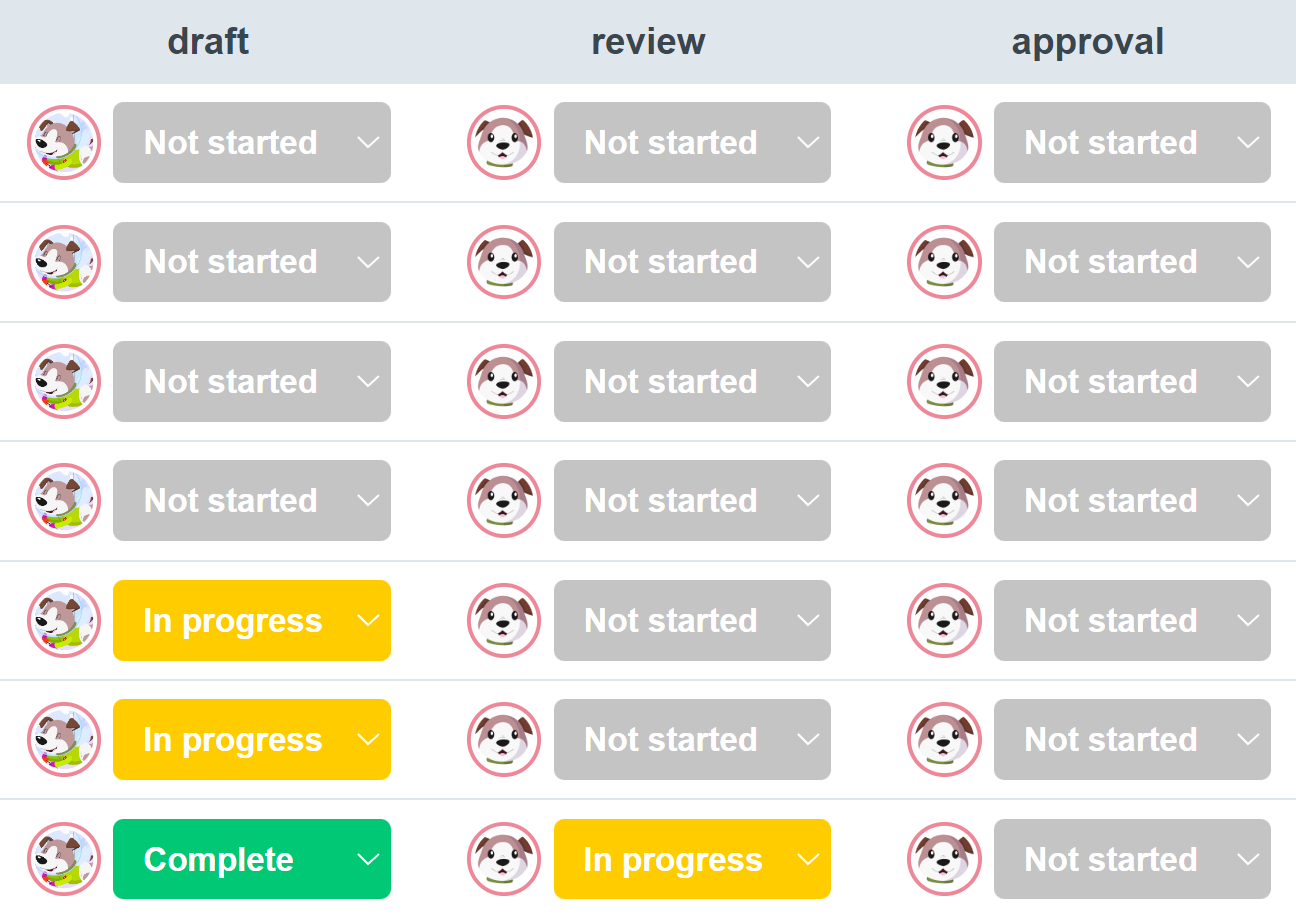
What is a Kanban board? 🚩
Kanban boards work as indicators of progress.
Here is an example Kanban board format:
- ✍️ Draft
- 🧐 Review
- 👍 Approval
What are the Kanban customization options? ⚙️
Docsie users can customize Kanban board status indicator names for each role or department.
- Writing teams 🖋️
Writing ➡️ Editing ➡️ Fact checking - Software development teams 🤖
Coding ➡️ Bug testing ➡️ Submission - Sales teams 💸
Prospecting ➡️ Negotiating ➡️ Closed-Won
